Checking Your Case Status
Get a case summary from the court online.
Checking Your Case Status
Court forms are available at California Courts – Forms. Select “Small Claims” from the pull down menu. Forms are also available at the Court Clerk’s office. Completed Sample Forms are available here. Starting September 2, 2021 all litigants in Small Claims Court can appear virtually or telephonically for FREE. Read the details from the court here.
You can obtain a summary of the status and actions taken on your case at the Los Angeles Superior Court website. Click “Find a Case” on the left side of the front page. You will need your case number to access information.
For older cases, enter the two-digit year, the court initial, and the case number. Do not type the letters that appear before the case number. For example, 07V04578. You can also search by the original case number but any future paperwork you file must include the new case number which will be provided in the results of your case search. Please note that your older case search may show several cases with the same case number so be sure and look for the one with your parties names.
For new cases filed in the past few years you will enter two-digit year followed by the two-character court location and then SC for Small Claims, and finally the five numbers. For example, a case filed at the Stanley Mosk Courthouse would look like this: 20STSC07841.
Court forms are available at California Courts – Forms. Select “Small Claims” from the pull-down menu. Forms are also available at the Court Clerk’s office.
County of Los Angeles Department of Consumer and Business Affairs. Last update: Nov. 28, 2023